May 14, 2025
LinkedIn Outreach with AI Voice Cloning – Prosp LTD Review

In today's digital networking world, LinkedIn outreach has become an essential strategy for entrepreneurs, marketers, and small businesses aiming to connect with their ideal audience. But managing personalized outreach at scale can be overwhelming and time-consuming. That's where Prosp comes in—a fresh LinkedIn automation tool that recently launched on AppSumo, designed to revolutionize how you engage with prospects by combining automation with AI-powered personalization, including voice cloning capabilities.
I'm Dave Swift from Client Amp, and I've taken a deep dive into Prosp to see how it stacks up against other LinkedIn automation tools and whether it’s worth investing your time and money into. Below, I'll walk you through the platform from setting up your account to launching an outreach campaign with AI-driven voice notes, highlighting its unique features, user experience, and limitations.
If you're ready to supercharge your LinkedIn outreach, grab lifetime access to Prosp here and start automating smarter. You may check this video for more understanding.
🚀 Getting Started with Prosp: Setup and Account Connection
Prosp greets new users with a straightforward onboarding experience. After creating a fresh account, you’ll notice a handy getting started guide to ease you into the platform. One of the first steps is installing the Prosp Chrome extension, which enhances your LinkedIn browsing by allowing quick exports of profiles directly into Prosp. You can find this extension in the Chrome Web Store and pin it to your browser for easy access.
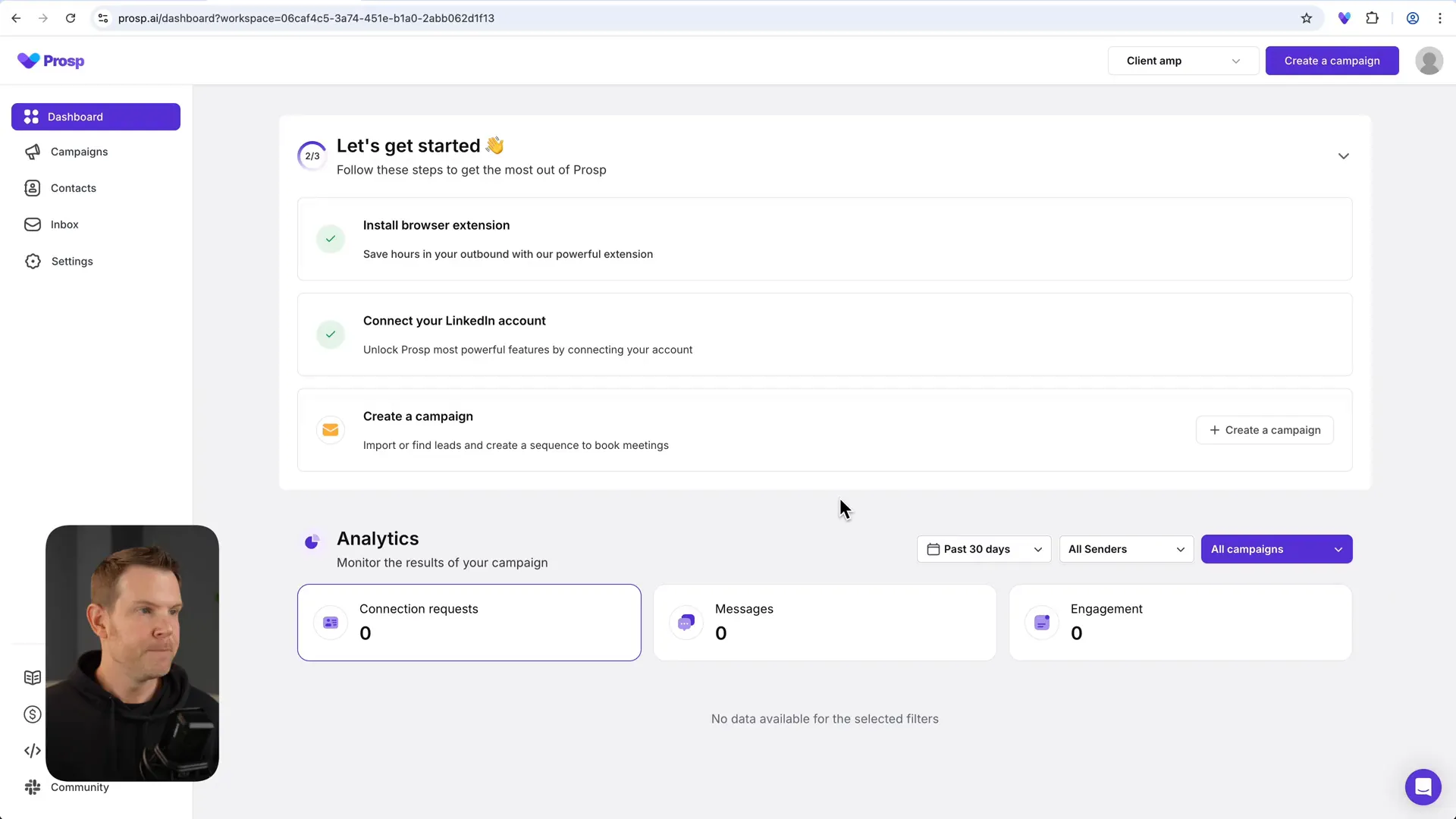
Once you have the extension installed, the critical next step is to connect your LinkedIn account. Nothing works without this connection. Head over to the settings section, then to accounts, where you can add your LinkedIn credentials. Prosp offers two ways to connect: using your LinkedIn login credentials or via the browser extension. In my experience, the credentials method was more reliable as the extension connection didn’t always detect accounts correctly.
Every connected LinkedIn account comes with a free residential proxy to help reduce the risk of getting flagged by LinkedIn for automation activity. If you have multiple accounts, you can add your own proxies as well. This is especially useful if you want to scale your outreach safely.
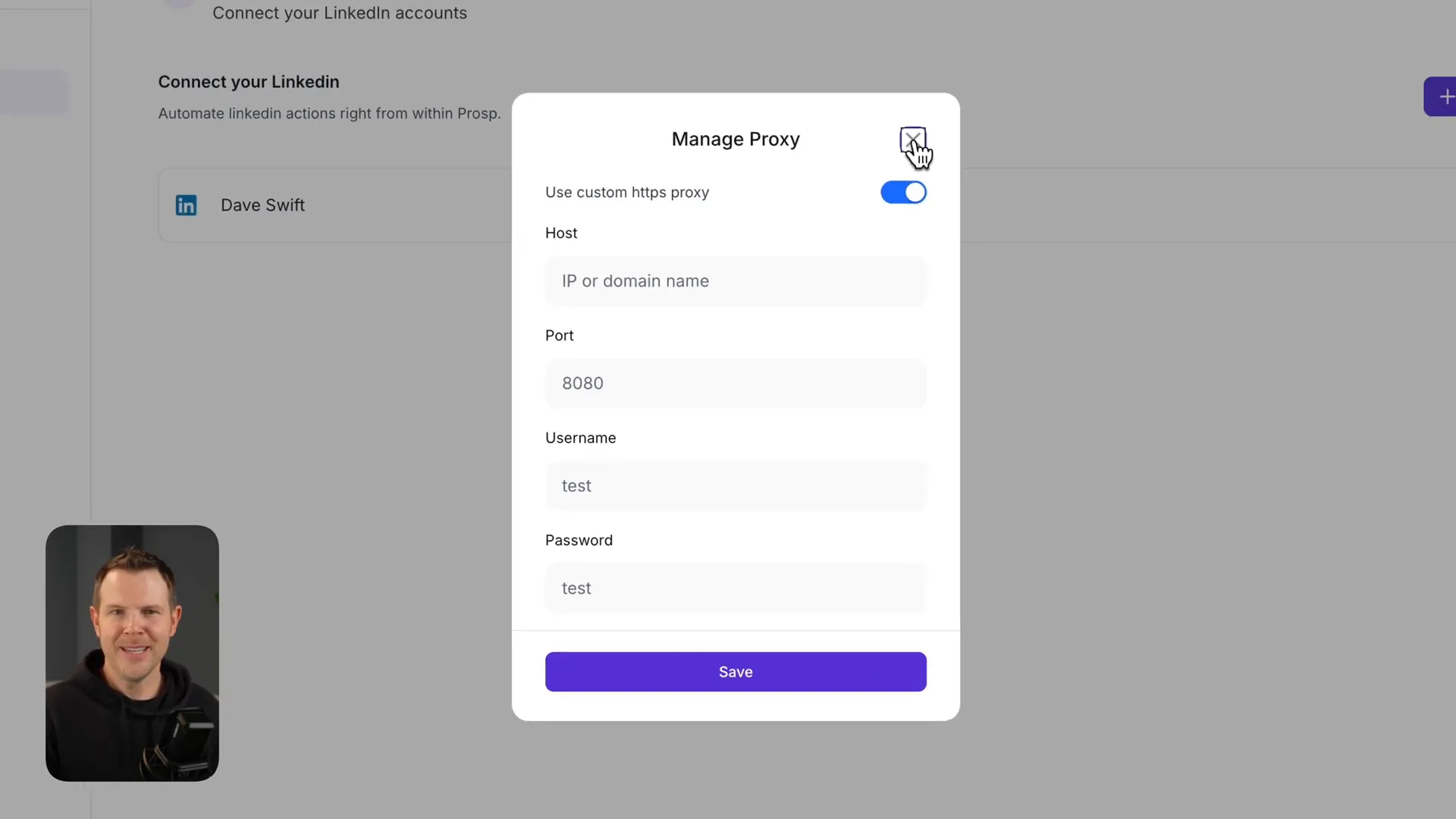
Prosp organizes accounts under workspaces. For solo entrepreneurs, one workspace is enough. However, if you’re managing outreach for multiple clients, consider creating dedicated workspaces for each client to keep LinkedIn accounts and data segregated.
Plans on AppSumo vary mainly by the number of LinkedIn accounts you can connect and the number of team members who can access your Prosp account. Tier one supports one LinkedIn account, tier two supports three, and tier three supports up to ten accounts. Notably, the AI voice cloning feature is gated and only available starting from tier two.
🔍 Finding Quality Leads on LinkedIn with Prosp
Before you can automate outreach, you need leads. Prosp does not replace LinkedIn’s lead search capabilities but integrates seamlessly with LinkedIn and LinkedIn Sales Navigator to import targeted contacts for campaigns.
Personally, I recommend pairing Prosp with LinkedIn Sales Navigator to unlock advanced search filters and higher outreach limits. Sales Navigator often offers a free 30-day trial, which you can time perfectly with AppSumo’s 60-day return policy for Prosp to maximize your trial period and test the tool fully.
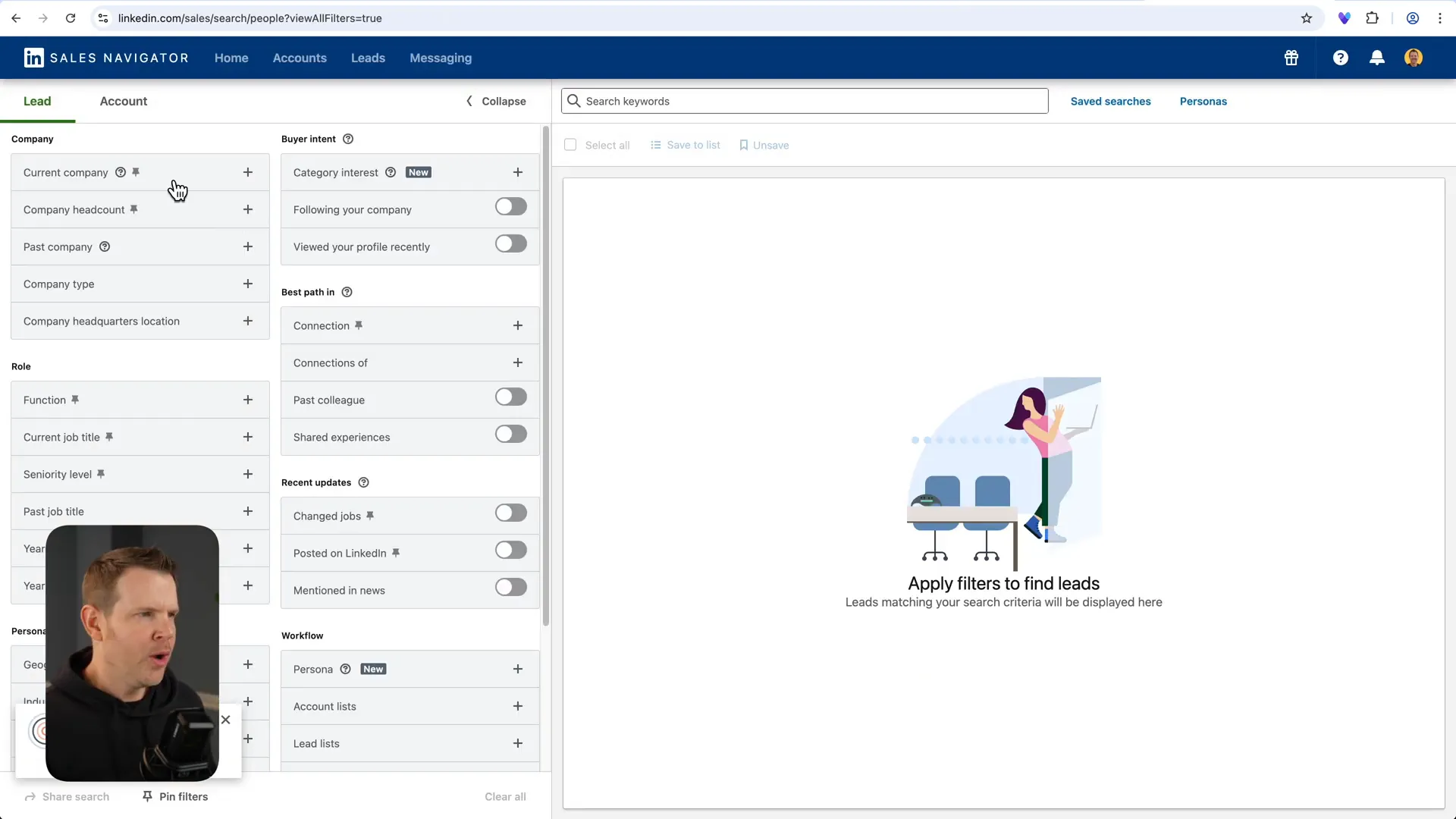
For example, if you want to reach out to everyone currently working at AppSumo, you can filter your LinkedIn or Sales Navigator search by current company and then export that search URL into Prosp. The platform supports importing contacts directly from LinkedIn searches, CSV files, group members, or people who engaged with specific posts.
After importing, your contacts appear in Prosp’s CRM, ready to be organized into lists and targeted with your outreach campaigns.
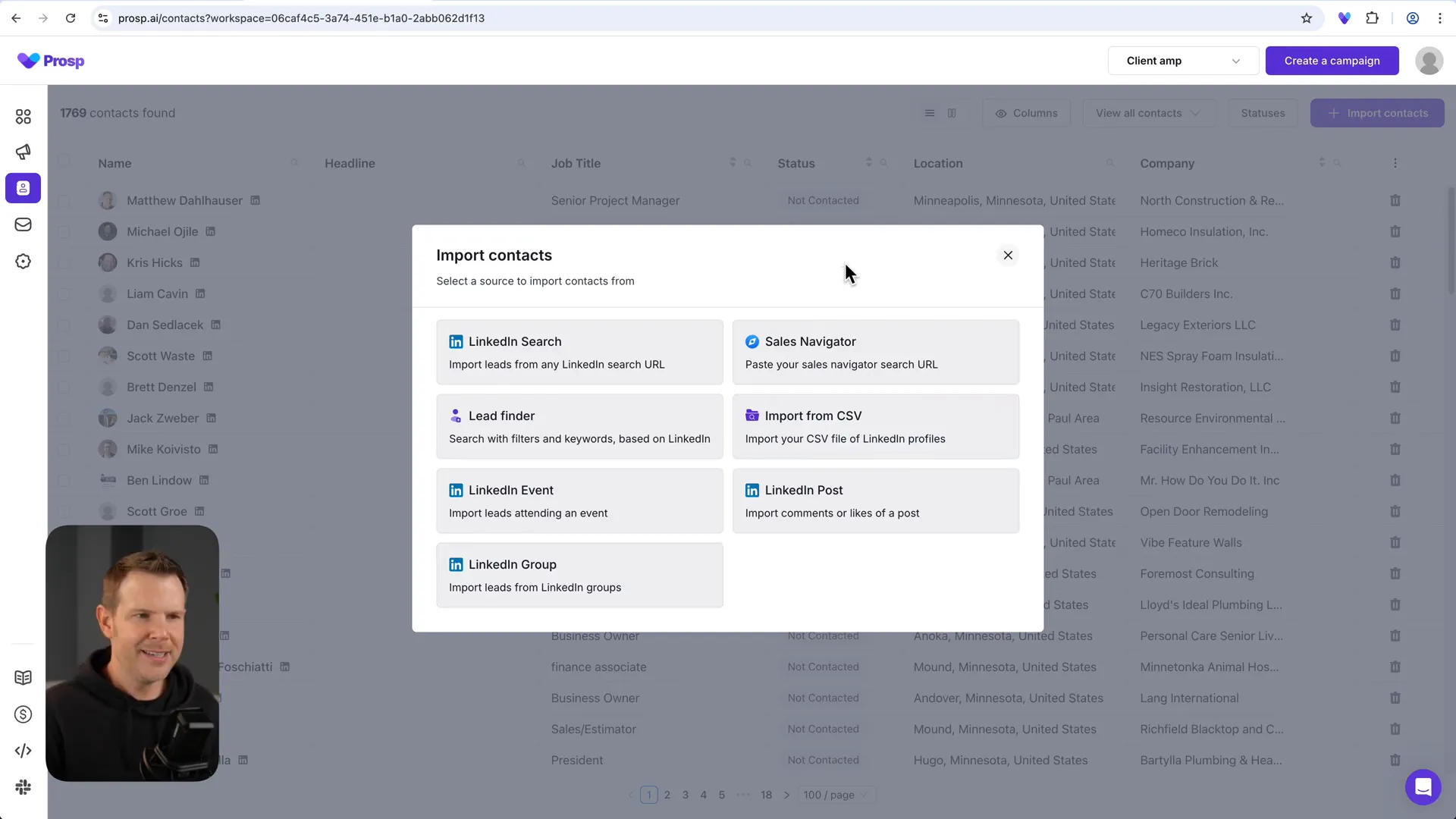
One minor gripe I have is that Prosp automatically formats list names in title case, which sometimes conflicts with brand capitalization preferences. For instance, my company name "Client Amp" should have a capital "A," but Prosp reformats it differently. It’s a small detail but one I hope they improve.
📢 Creating and Automating Outreach Campaigns with Prosp
Once your leads are imported, it’s time to set up an outreach campaign. Prosp provides an intuitive campaign automation builder that simplifies the process of creating personalized sequences.
You can start from scratch or use one of Prosp’s ready-made templates, which I highly recommend for beginners. These templates include a multi-step outreach sequence that visits profiles, likes recent posts, sends connection requests, follows up with messages, and even adds personalized voice notes.
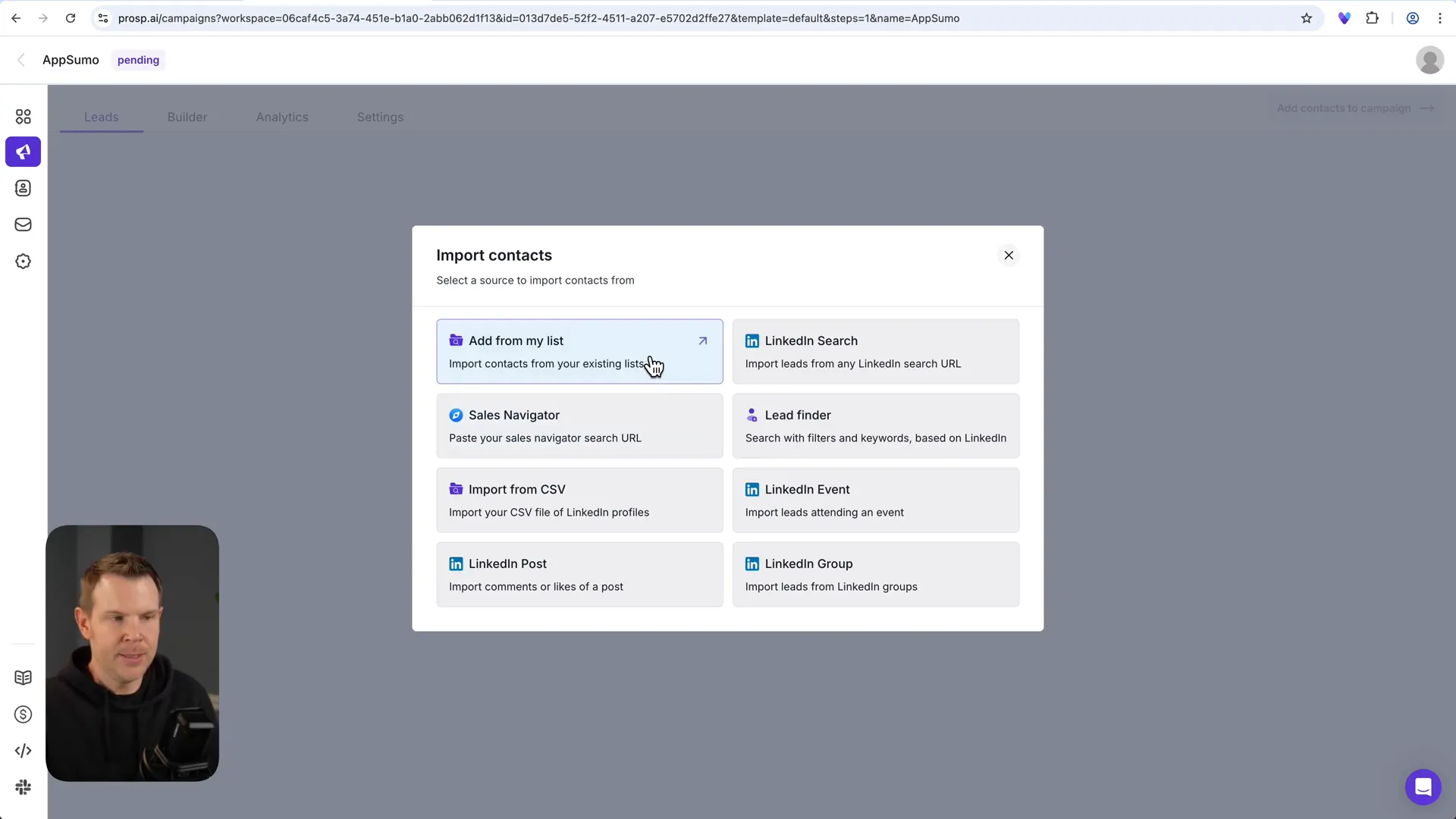
The automation builder visually displays each step as blocks, making it easy to understand the flow and customize actions. You can assign different LinkedIn accounts to perform specific tasks within the campaign to distribute activity and avoid LinkedIn restrictions.
For example, the typical template sequence includes:
- Profile visit
- Liking the prospect’s last post
- Sending a connection request (with an optional message if you have LinkedIn Premium or Sales Navigator)
- Following up with a personalized message
- Sending a voice note
- Waiting a day and sending another follow-up message
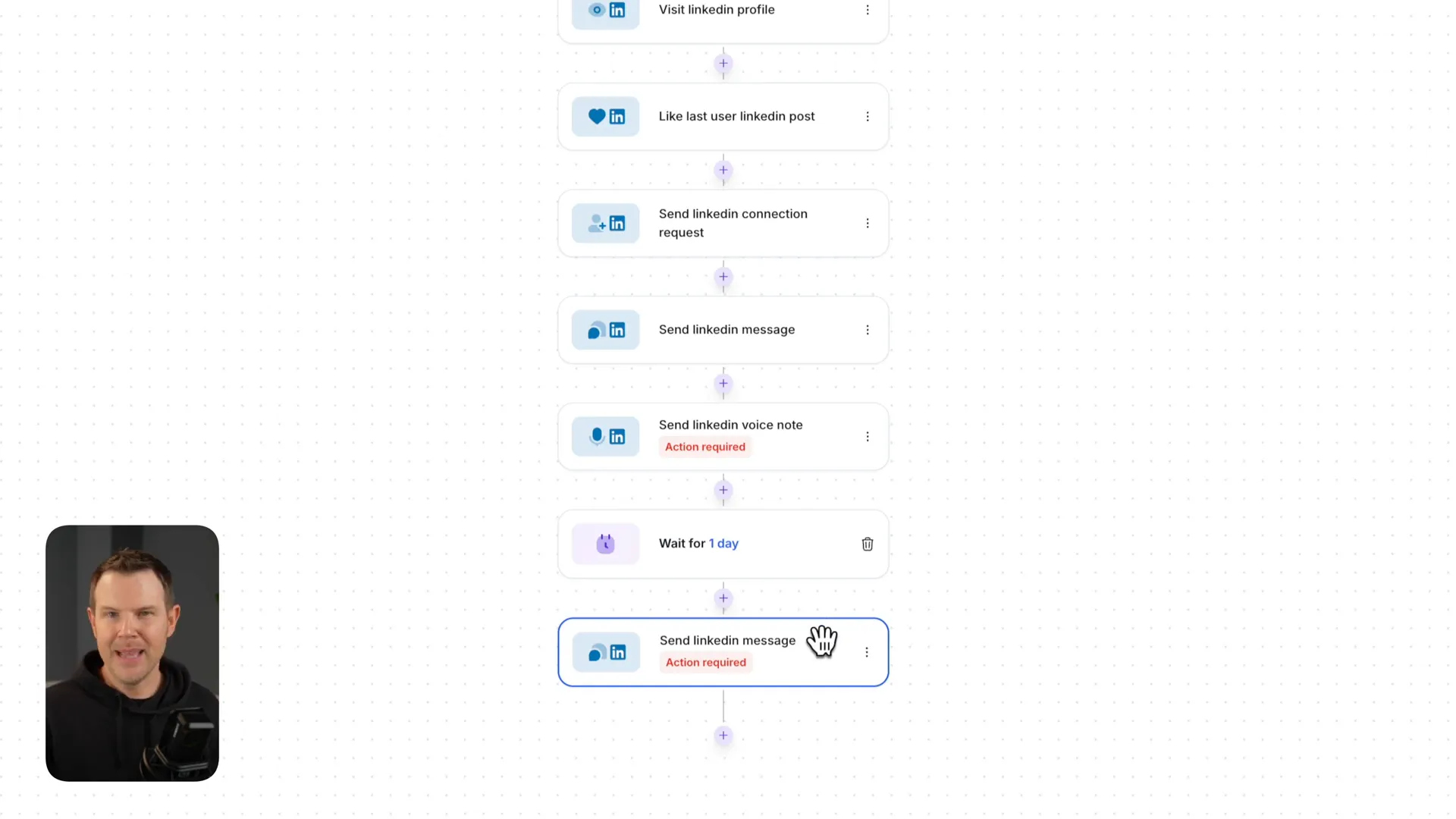
You can easily edit any step, add new actions like replying to comments or tagging contacts, and set conditions based on prospect behavior, such as whether they opened your previous message or are first-degree connections.
🎙️ AI-Powered Personalization and Voice Cloning
What truly sets Prosp apart is its use of AI to create personalized outreach messages and voice notes. The platform analyzes the prospect’s LinkedIn profile data—headline, bio, and company overview—to generate customized content via AI prompts.
For example, in the message editor, you can insert contact variables like the prospect’s first name and add AI prompts such as “I noticed that...” to tailor your message dynamically. This approach helps your outreach stand out and feel less robotic.
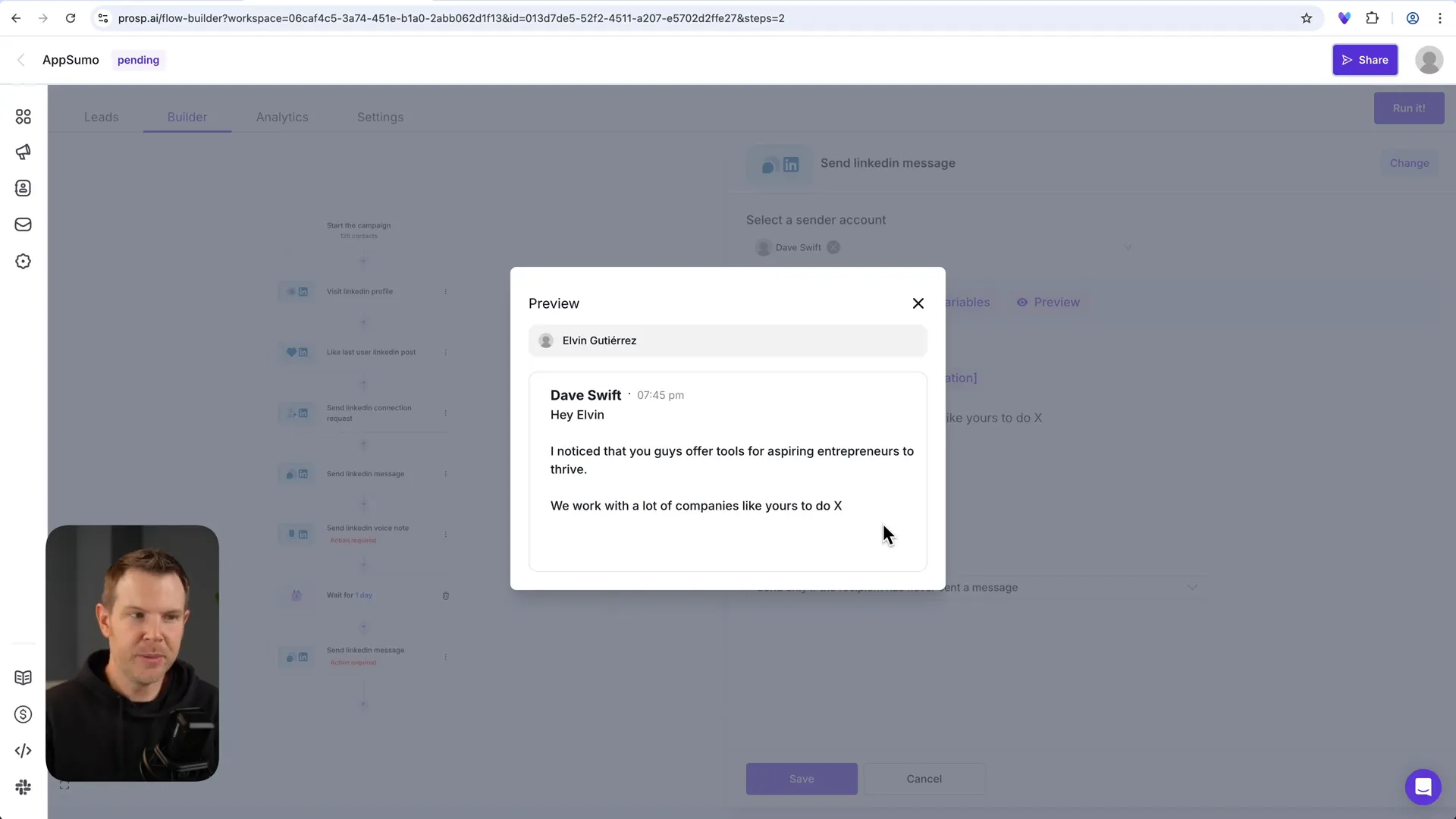
The voice cloning feature is especially impressive. After recording a short script to clone your voice, Prosp can generate voice notes that sound remarkably like you, adding a human touch that text messages often lack. You can choose to record a generic voice note, upload an MP3, or use the AI voice clone to send personalized voice messages to each contact.
Here’s a sample voice note generated by Prosp’s AI voice cloning:
"Hey Alvin. Solid work on the Django projects. Eight plus years in front end development shows strong dedication."
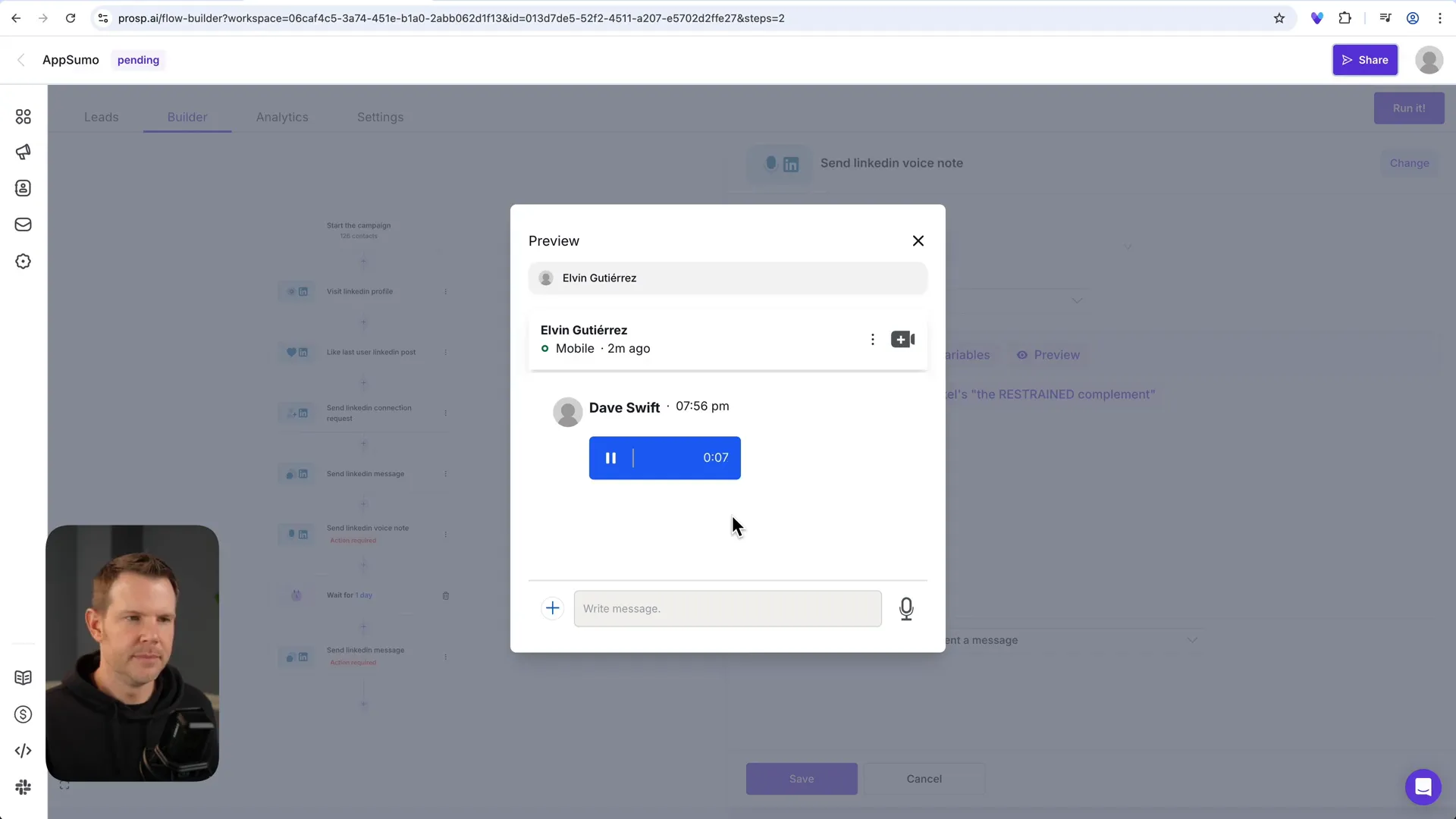
This voice cloning feature can dramatically increase response rates by making your outreach more authentic and engaging. However, its effectiveness may vary depending on your industry and target audience, so testing is essential.
📊 Tracking Campaign Performance and Managing Outreach Limits
Prosp offers an analytics dashboard that provides real-time insights into your campaign’s progress—connection requests sent, posts liked, messages delivered, and more.
To avoid getting flagged or banned by LinkedIn, Prosp allows you to set frequency limits for each action at the campaign level. You can also schedule your campaigns to run only during specific times of the day, preventing 24/7 activity patterns that are obvious signs of automation.
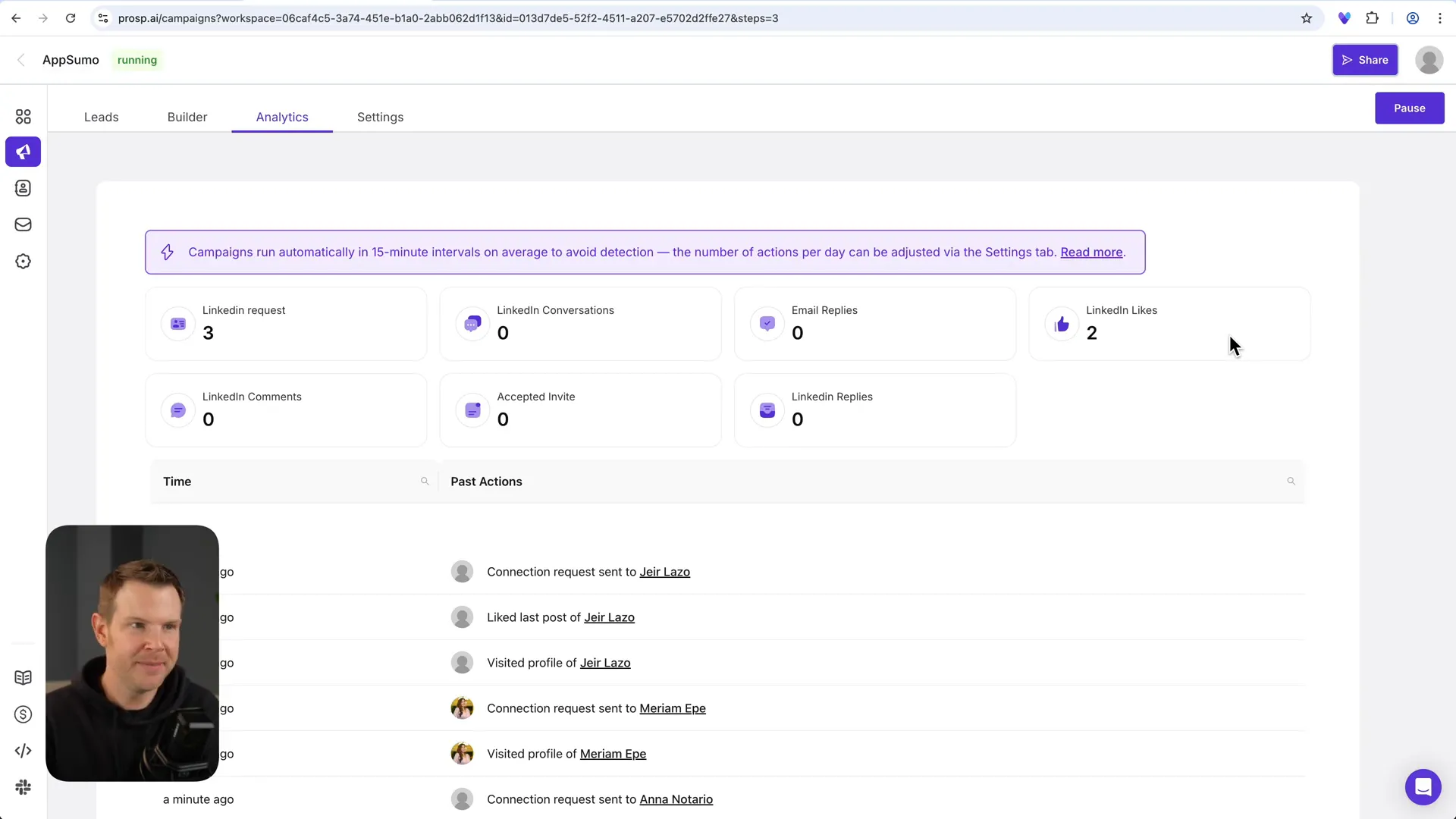
These controls are vital for maintaining account health and ensuring your outreach campaigns run smoothly without risking LinkedIn penalties.
🔍 Final Thoughts: Is Prosp Worth It?
After thoroughly testing Prosp, I’m genuinely excited about what it brings to the table. It’s been a while since I engaged in cold outreach, but Prosp’s clean user interface, minimal bugs, and unique AI-powered features have me ready to dive back in.
While there are minor annoyances like capitalization quirks, the overall product quality is high. The AI voice cloning and personalized messaging capabilities are standout features that could be game changers for entrepreneurs and small businesses looking to automate LinkedIn outreach without losing the personal touch.
Prosp’s tiered pricing on AppSumo allows you to choose a plan that fits your scale, whether you’re a solo user or managing multiple LinkedIn accounts for a team or agency. Just remember, if you want to use AI voice cloning, you’ll need at least the tier two plan.
My final score for Prosp is a solid 7.9 out of 10. It’s a promising tool that’s worth considering if you want to automate your LinkedIn outreach with AI-enhanced personalization.
Ready to try it yourself? Get lifetime access to Prosp on AppSumo here and start automating meaningful LinkedIn connections today.
❓ Frequently Asked Questions about Prosp
What is Prosp, and how does it differ from other LinkedIn automation tools?
Prosp is a LinkedIn automation platform that helps you manage outreach campaigns with AI-driven personalized messaging and voice notes. Its key differentiator is the AI voice cloning feature, which allows you to send customized voice messages that sound like you, adding authenticity to your outreach.
Do I need LinkedIn Premium or Sales Navigator to use Prosp?
While you can use Prosp without LinkedIn Premium, having Sales Navigator or Premium is beneficial because it allows you to send personalized messages with connection requests and access advanced search filters for finding leads.
Can I manage multiple LinkedIn accounts with Prosp?
Yes. Depending on your AppSumo tier, you can connect between one to ten LinkedIn accounts, each with its own residential proxy to reduce the risk of being flagged. This is ideal for agencies or teams managing outreach for multiple clients.
How does the AI voice cloning work?
You record a short script provided by Prosp to clone your voice. Then, the AI generates voice notes using your voice for outreach messages, which can be personalized with AI prompts based on the prospect’s profile data.
Is Prosp safe to use without getting banned by LinkedIn?
Prosp includes features to set frequency limits and schedules for your campaigns to mimic natural human activity. Using residential proxies and spreading outreach across multiple accounts also helps reduce LinkedIn’s risk of flagging your activities.
Can I import leads from other sources into Prosp?
Yes. Prosp supports importing contacts from LinkedIn searches, CSV files, LinkedIn groups, and even people who liked or commented on specific posts, giving you flexibility in building your outreach lists.
What if I don’t like Prosp after purchasing?
AppSumo offers a 60-day money-back guarantee for Prosp, allowing you to try the tool risk-free and get a full refund if it doesn’t meet your expectations.
For more details and to grab your lifetime deal, visit Prosp on AppSumo.
This article was created from the video LinkedIn Outreach with AI Voice Cloning - Prosp LTD Review with the help of AI.