May 14, 2025
Unifire.ai Review Lifetime Deal On AppSumo Only 59$
Creating fresh content consistently can often feel like an endless cycle of reinventing the wheel. Whether you’re a blogger, YouTuber, or digital marketer, spending hours crafting posts that get used just once isn’t the most efficient strategy. What if there was a way to transform your existing content into multiple formats, letting you maximize your reach and save time? Enter Unifire.ai, an AI-powered content repurposing platform that promises to turn your content into over 30 different text assets — all tailored to your brand’s style.
In this detailed review, I’ll share my experience testing Unifire.ai, exploring its features, pricing, and overall value, especially compared to popular AI tools like Claude and ChatGPT. I’ll walk you through the pros and cons, show you real examples of content generated by the platform, and help you decide if this lifetime deal on AppSumo is worth your investment.
For those interested, you can check out the Unifire.ai lifetime deal on AppSumo here.
Table of Contents
- 🔍 What is Unifire.ai and How Does It Work?
- 💰 Unifire.ai Pricing and Plans
- 🚀 Getting Started: Onboarding and User Interface
- 📝 Uploading Content and Generating New Assets
- 🗣️ Transcription Quality: How Does Unifire.ai Compare?
- 🐦 Evaluating Generated Tweets: Quality and Usability
- 🎥 YouTube Titles: How Does Unifire.ai Stack Up?
- 📰 Newsletter and Blog Content: Length and Tone
- 🔎 Finding Value in Unifire.ai: Is It Worth It?
- 👥 Team and Workspace Features
- ⚙️ Small Missing Features and UX Quirks
- 🔚 Final Thoughts: Who Should Use Unifire.ai?
- ❓ Frequently Asked Questions
🔍 What is Unifire.ai and How Does It Work?
Unifire.ai is designed to be a comprehensive content repurposing tool. It allows users to upload existing content — whether that’s a YouTube video, an audio file, or even plain text — and then uses AI to generate a variety of new content formats based on that source material. This can include social media posts, newsletters, blog articles, podcast summaries, and more.
The platform’s promise is to help creators and marketers save time by turning a single piece of content into dozens of unique assets that can be distributed across multiple channels, increasing engagement without the need to start from scratch every time.

One of the first things I appreciated about Unifire.ai was that all the features are included across every pricing tier — the only difference is the usage limits. This means you don’t have to buy the highest tier just to unlock key functionalities, which is a common frustration with many SaaS products.
In practice, this means you can start small, with the base tier priced at $49 for lifetime access, and upgrade later if you find yourself needing more content generations or team member seats.
💰 Unifire.ai Pricing and Plans
The lifetime deal pricing on AppSumo starts at $49 for Tier 1, which includes 30 content generations per month, 5 team members per workspace, and 2 workspaces. Upgrading to Tier 2 or Tier 3 increases the number of generations and workspaces but also comes with a higher upfront cost.
It’s worth noting that while the number of generations increases with higher tiers, the price per generation doesn't always scale linearly. For example, Tier 3 offers more generations but at a higher cost per generation compared to Tier 2, which is unusual and something to consider when deciding which plan fits your needs best.
Additionally, AppSumo offers a 60-day money-back guarantee on this deal, which is a generous window to test the product and see if it fits your workflow.
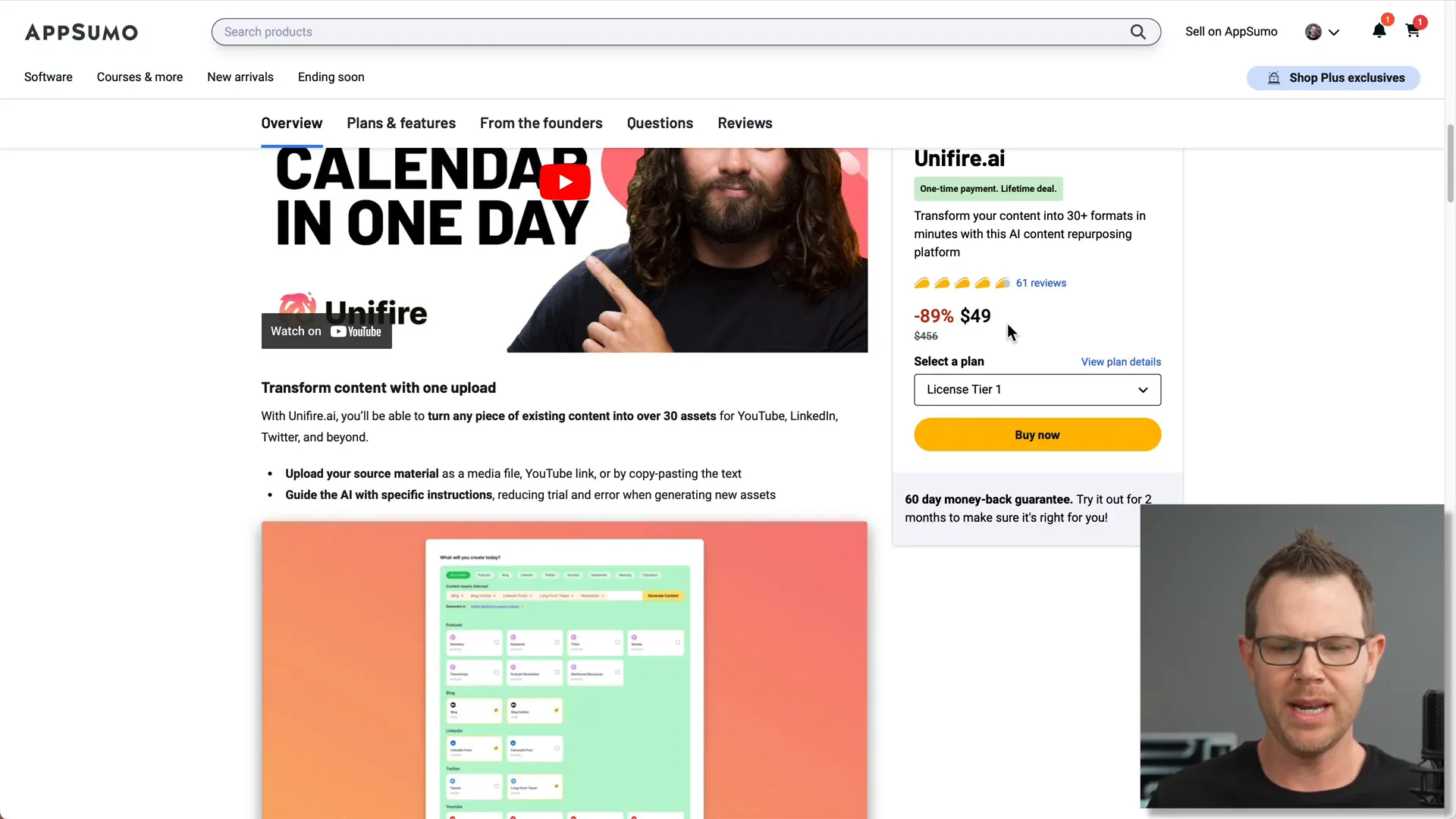
🚀 Getting Started: Onboarding and User Interface
The onboarding process for Unifire.ai is straightforward but minimal. Upon signing in, the platform asks for your user type — I selected “YouTuber” — and how you plan to use the tool. Options include generating podcast assets, repurposing content into social media posts, and creating educational resources from lectures or course recordings.
One of the onboarding highlights is a concise tutorial titled “Understand how to use Unifier in under three minutes,” which is helpful for new users to get acquainted without feeling overwhelmed.
The interface itself is clean and minimalistic, reminiscent of Notion with a sidebar on the left and a main content area on the right. You organize your work into “projects,” which serve as containers for your content assets. This structure makes it easy to keep your repurposed content organized by topic or campaign.
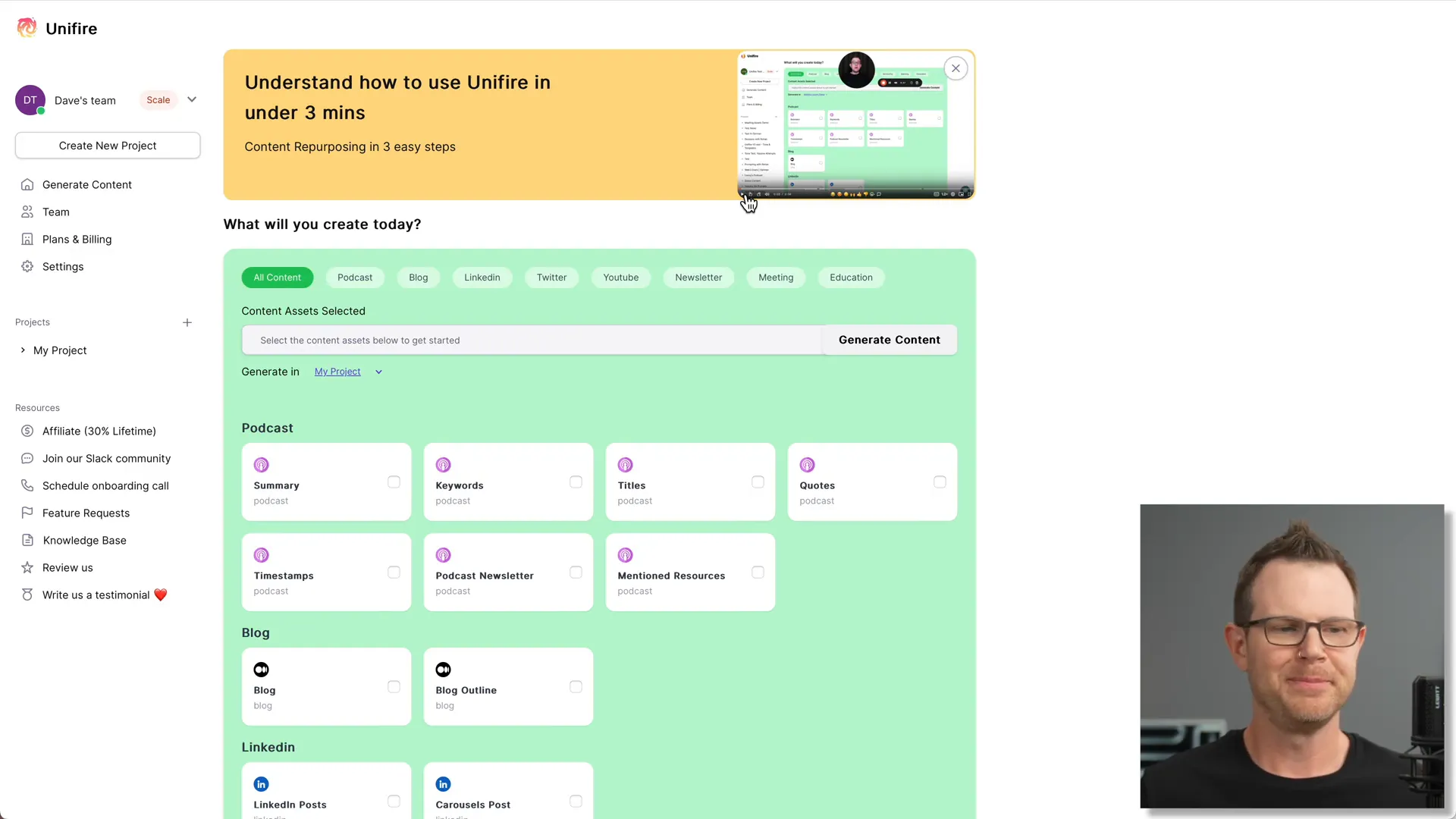
📝 Uploading Content and Generating New Assets
Unifire.ai supports multiple ways to upload source content:
- Paste in text
- Upload media files
- Drop in a YouTube link
For videos, Unifire.ai automatically transcribes the audio before generating new content, which is a critical step for accurate repurposing.
In my test, I used a 31-minute YouTube video about a screen recording tool called Focusy. I uploaded the transcript directly to compare how Unifire.ai handles transcription and content generation versus other tools I use, like MacWhisper for transcription and Claude for content creation.
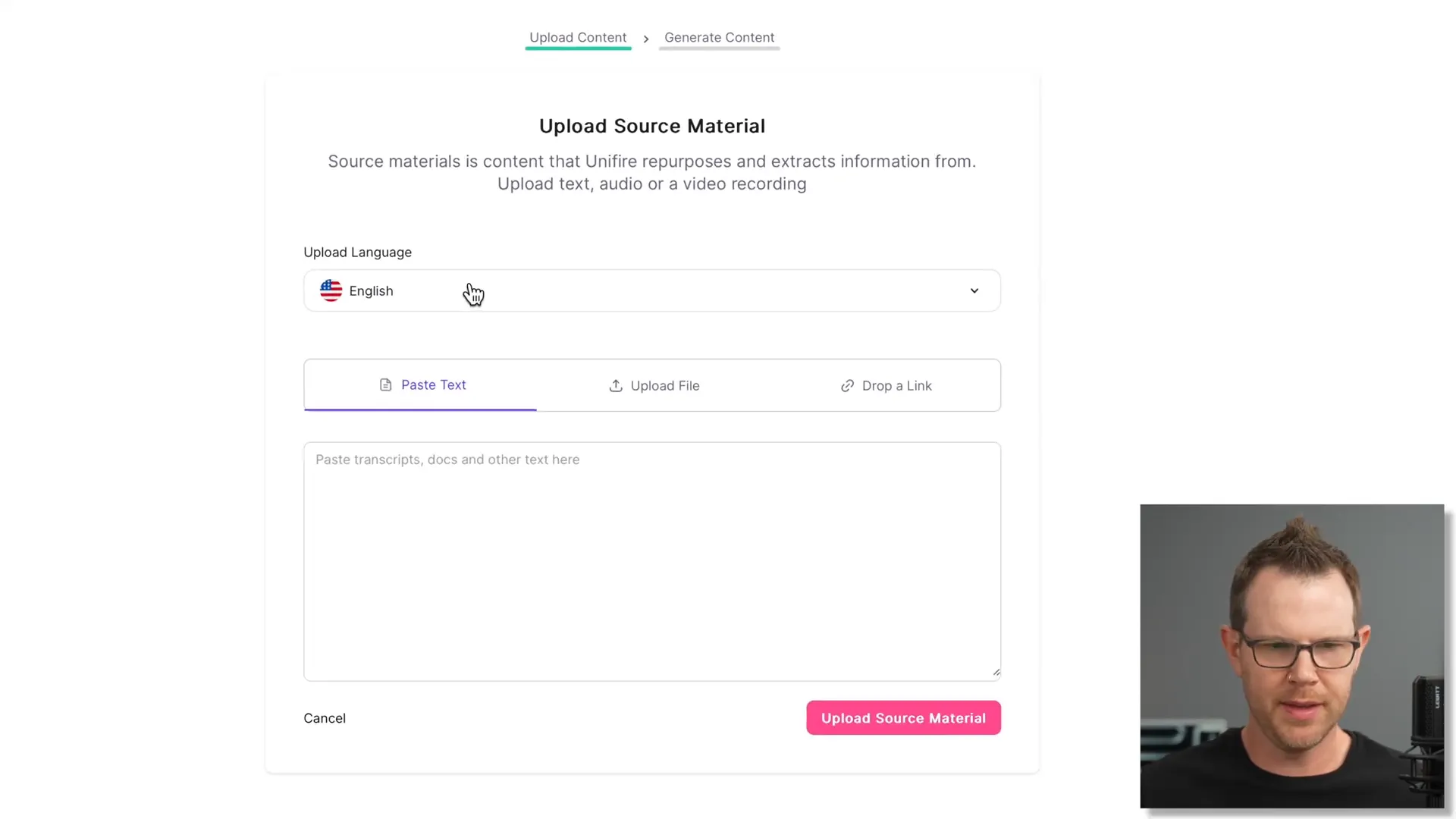
After uploading the source, I selected five types of content to generate:
- Podcast-style summary
- Alternative YouTube titles
- Email newsletter
- Tweets
- Blog post
Each type of content consumes a certain number of “generations” from your monthly quota — the blog post, for example, costs 5 generations, while tweets and newsletters cost 1 each. This pricing model means that generating multiple content types from a single source can quickly add up in credit usage.
🗣️ Transcription Quality: How Does Unifire.ai Compare?
Transcription is a crucial step in the repurposing workflow. Unifire.ai transcribed the 31-minute video almost instantly, which is impressive speed-wise. However, the accuracy left something to be desired.
For example, the product name “Focusy” was repeatedly mis-transcribed as “Folk UC,” which could cause confusion in the generated content. In contrast, my local transcription tool, MacWhisper, produced a much cleaner and more accurate transcript, though it took about ten minutes to process.
The Unifire.ai transcript also clumped sentences together rather than breaking them into easy-to-read segments, making manual editing more cumbersome.
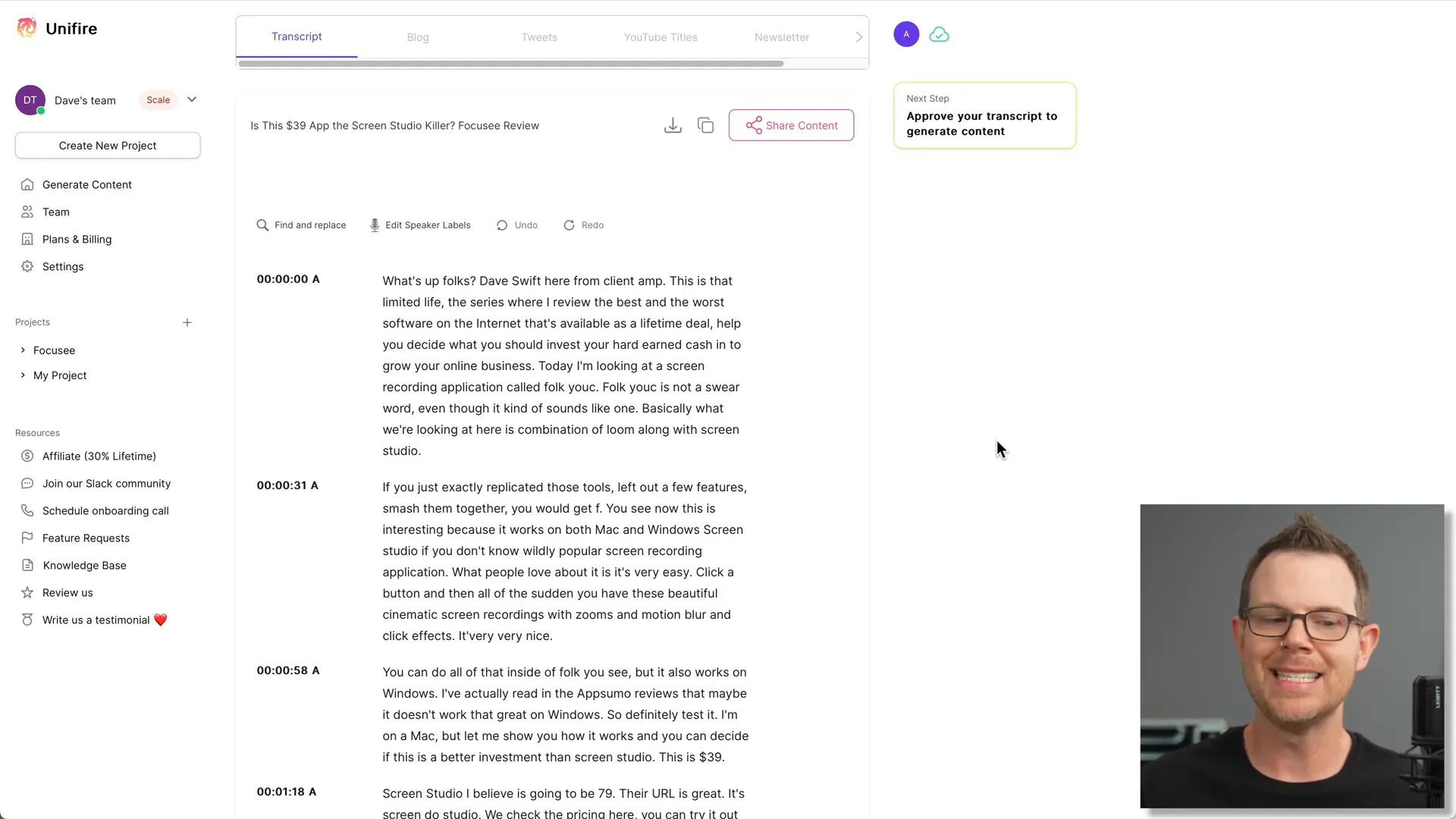
Unifire.ai does offer a simple editing interface where you can manually correct errors or use find-and-replace to fix recurring mistakes. However, some UI quirks like a persistent find-and-replace dialog box made the editing experience less smooth than expected.
🐦 Evaluating Generated Tweets: Quality and Usability
Next, I reviewed the tweets generated by Unifire.ai. Unfortunately, these were among the weakest outputs. The tweets often contained incorrect product names and confusing messaging.
For instance, one tweet referred to “full QUC” — a term not present anywhere in the transcript — which was baffling. Moreover, the tweets were presented in threads rather than standalone posts, which might not suit all social media strategies.
While the tweets could serve as a rough starting point, they would require significant manual editing to be usable, which somewhat defeats the purpose of automating content creation.
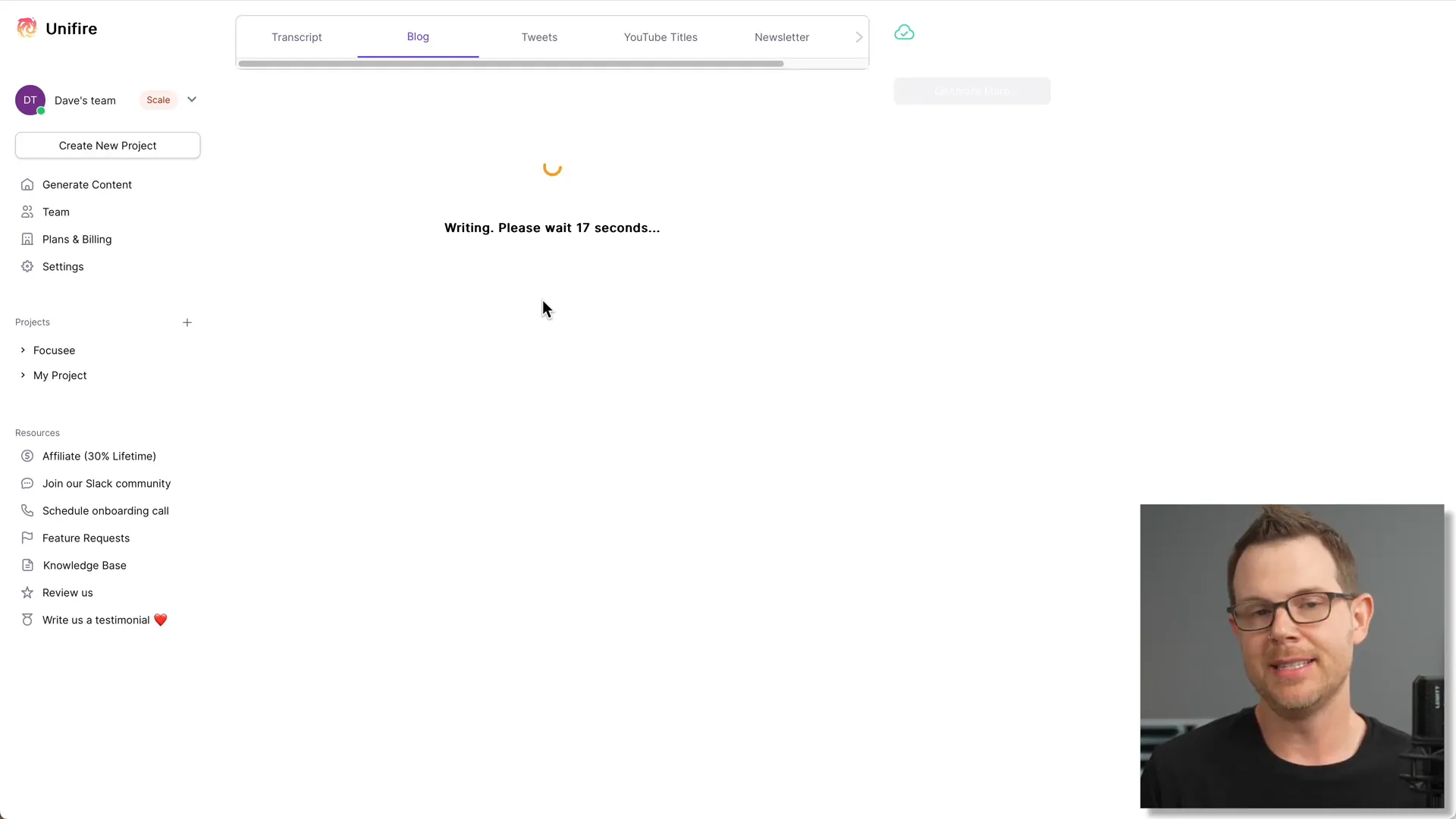
🎥 YouTube Titles: How Does Unifire.ai Stack Up?
Generating captivating, SEO-friendly YouTube titles is an important part of video marketing. Unifire.ai produced twenty titles based on the transcript, but most missed the mark. They repeatedly misspelled the product name and sometimes focused on minor or irrelevant features.
For comparison, I used Claude with the same transcript, and it generated twenty titles that were all relevant, engaging, and correctly spelled the product name. This clearly highlighted the difference in the quality of AI models behind the scenes.
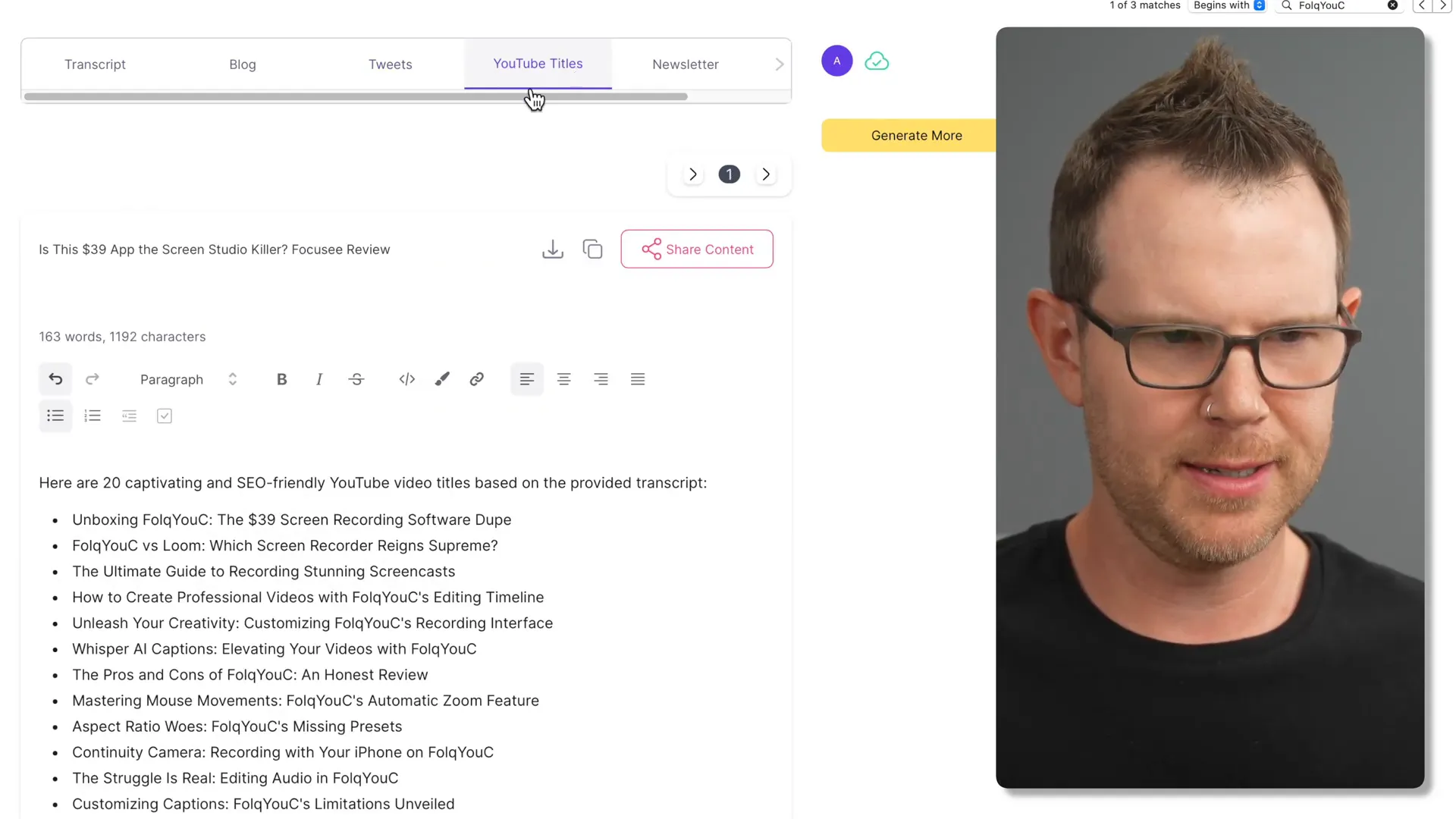
📰 Newsletter and Blog Content: Length and Tone
Moving on to longer-form content, Unifire.ai generated a newsletter and a blog post from the same transcript. The newsletter was concise at 552 words, but it leaned heavily on the negative aspects of the product, making it sound more critical than my actual review.
The blog post, on the other hand, was a mammoth 5,370-word article — about ten times longer than the newsletter. It was well-structured with headings and detailed explanations, though it lacked bulleted lists or highlights that could improve readability.
Interestingly, the blog post spelled the product name correctly and did not mention AppSumo or the lifetime deal, which were key elements in the original content. This omission could confuse readers about where to purchase the product or the nature of the deal.
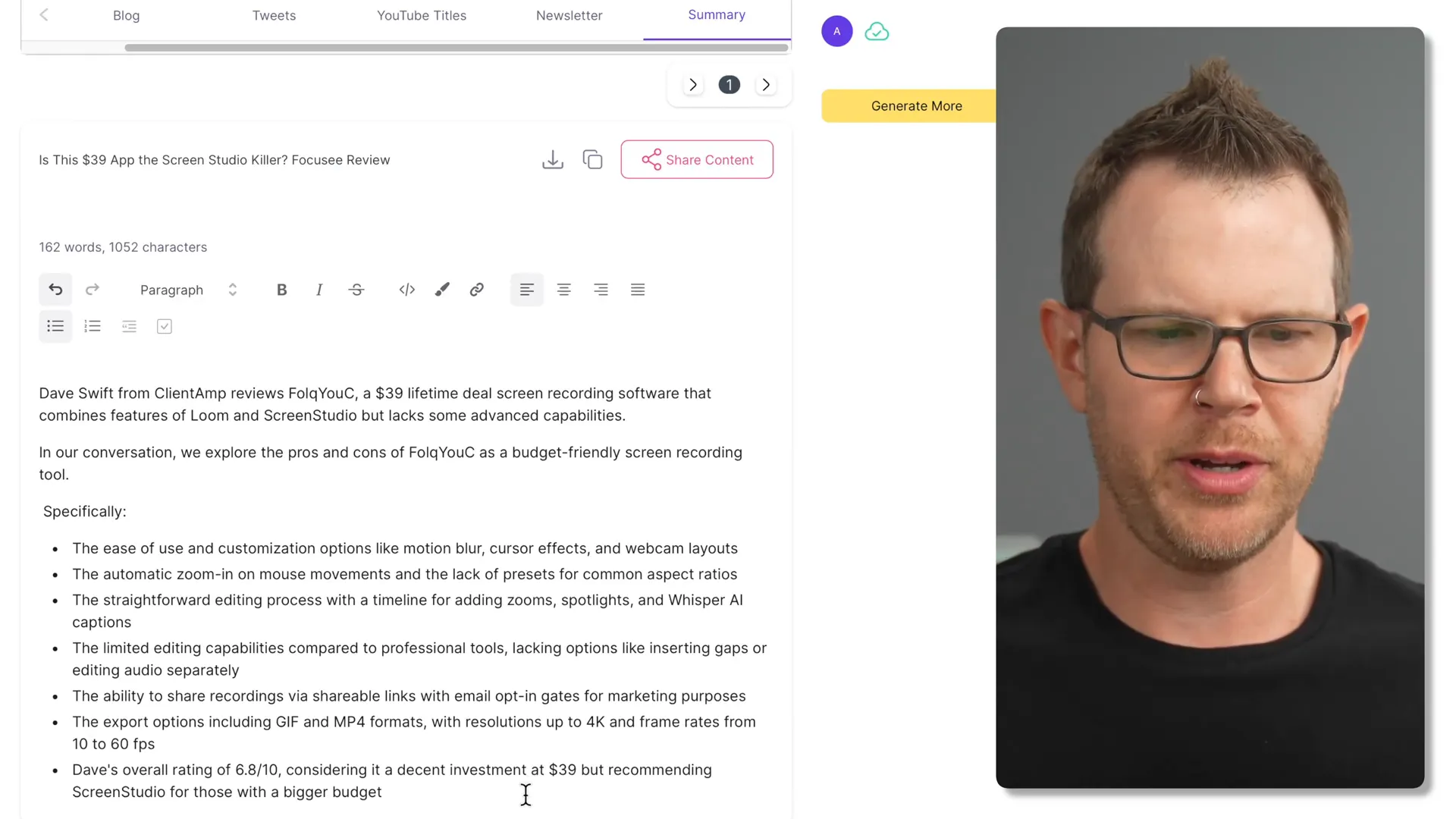
🔎 Finding Value in Unifire.ai: Is It Worth It?
Unifire.ai’s standout feature is its ability to generate long-form blog posts quickly and at a reasonable price point, especially with the lifetime deal. For $49, you get 30 generations per month, allowing for about six blog posts monthly if you use five generations per article.
However, the pricing structure for higher tiers is a bit puzzling — paying more doesn’t always mean better value per generation. Also, the platform’s limits and features like workspace creation seem a bit buggy or inconsistent at this stage.
For users primarily interested in scaling blog content, Tier 2 might offer the best balance of price and volume. But if you want high-quality output for other content types or more polished AI assistance, investing in premium AI models like Claude or ChatGPT remains the better option.
👥 Team and Workspace Features
Unifire.ai supports team collaboration by allowing multiple members per workspace and multiple workspaces per account. The base plan lets you have five team members per workspace and two workspaces.
During testing, I discovered some glitches, like the ability to create more workspaces than the limits suggest, and the inability to delete workspaces through the interface. Also, there’s no way to assign generation credits to specific workspaces, which could lead to credit misuse in a team setting.
These features suggest the platform is still maturing and could improve with future updates.

⚙️ Small Missing Features and UX Quirks
- No option to add custom avatars or logos for workspaces, which could enhance branding.
- Confusing labeling of deletion controls — the “danger zone” for projects is oddly placed and not fully functional.
- Some UI elements, like persistent notification bars (e.g., for reviews), can be distracting and hard to dismiss.
While these issues don’t make the platform unusable, they do impact the overall user experience and hint that the product is still under active development.
🔚 Final Thoughts: Who Should Use Unifire.ai?
Unifire.ai offers a promising solution for content creators looking to repurpose content efficiently, especially for generating long-form blog posts from video or audio sources. The lifetime deal pricing on AppSumo is attractive for those on a budget who want to experiment with AI-driven content creation.
However, the platform’s transcription accuracy, inconsistent content quality for shorter formats, and some UX issues mean it’s not yet a one-stop-shop for all your AI content needs.
If you want high-quality, diverse content output, investing in premium AI tools like Claude or ChatGPT is advisable. But if your primary goal is to produce thorough blog articles based on existing content, Unifire.ai could be a valuable part of your toolkit.
Overall, I’d rate Unifire.ai a 6.2 out of 10, mainly for its blog generation capabilities. It’s a useful tool for specific use cases, but not a replacement for more advanced AI content platforms at this stage.
Interested in trying it out? Grab the lifetime deal on AppSumo here: https://appsumo.8odi.net/VxQK63
❓ Frequently Asked Questions
What types of content can Unifire.ai generate?
Unifire.ai can repurpose your source content into over 30 text formats, including social media posts (tweets, LinkedIn), newsletters, podcast summaries, YouTube titles, blog posts, and educational resources like checklists and worksheets.
How does Unifire.ai’s transcription quality compare to other tools?
While Unifire.ai transcribes quickly, the accuracy can be inconsistent, especially with uncommon product names or technical terms. Tools like MacWhisper provide better accuracy but may take longer to process.
Is the lifetime deal worth it?
For $49, the lifetime deal offers good value for users primarily interested in generating long-form blog posts monthly. However, for broader content creation needs or higher quality output, premium AI subscriptions might be a better fit.
Can I collaborate with my team on Unifire.ai?
Yes, Unifire.ai supports team members and multiple workspaces, though some management features like credit allocation and workspace deletion are limited or buggy at this time.
Does Unifire.ai support languages other than English?
Yes, it supports transcription and content generation in over a dozen languages, including Spanish, French, and German.
How many content generations do I get per month?
This depends on your tier. The base tier offers 30 generations per month, with higher tiers offering up to 150 generations. Different content types consume different numbers of generations.
Can I upgrade or downgrade my Unifire.ai plan?
Yes, AppSumo allows you to upgrade or downgrade your license between tiers while the deal is available and within 60 days of purchase.
Does Unifire.ai integrate with other tools?
Currently, Unifire.ai focuses on content repurposing within its platform. It does not have direct integrations with other marketing or CMS tools, but generated content can be exported and used elsewhere.

This article was created from the video I Tested Unifire.ai So You Don't Have To (Honest AppSumo Review) with the help of AI.